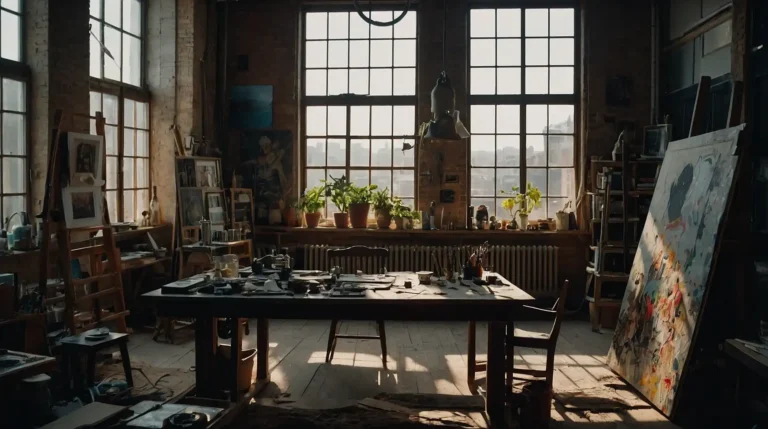27 Remote Work RV Setup Ideas
Working remotely from your RV opens up incredible freedom to travel while maintaining your career.
The key lies in creating a functional workspace that supports productivity despite the unique challenges of mobile living.
You need reliable internet, comfortable ergonomics, and efficient power management to succeed on the road.
These setup ideas address everything from technology to organization within your rolling office.
Transform your RV into the ultimate mobile workspace where you can thrive professionally while exploring the country at your own pace.
1: Dedicated Office Slide-Out

Install a custom slide-out desk system that extends your workspace beyond your RV’s interior walls.
This innovation provides a full-sized office while maintaining interior living space for other activities.
The extended platform accommodates multiple monitors, printers, and office supplies.
You gain professional workspace without sacrificing precious interior square footage needed for daily living.
Weatherproof covers protect equipment when traveling.
This investment pays dividends in productivity and work comfort during extended remote work periods on the road.
2: Starlink Satellite Internet Setup

Mount a Starlink dish on your RV roof for reliable high-speed internet access virtually anywhere you travel.
This game-changing technology eliminates dependence on crowded campground wifi and cellular towers.
The flat-mount system withstands highway speeds and weather conditions.
You maintain video call quality and upload speeds necessary for professional remote work regardless of location.
Automated tracking ensures optimal signal alignment.
This investment provides the connectivity foundation essential for successful full-time remote work while traveling extensively.
3: Ergonomic Standing Desk Converter

Install an adjustable standing desk converter that transforms any surface into an ergonomic workspace.
This solution promotes health while providing flexibility for different work tasks throughout your day.
The adjustable height accommodates both sitting and standing positions.
You combat the health risks of prolonged sitting while maintaining productivity in your compact mobile office.
Choose models that fold flat for travel storage. Your spine and energy levels will thank you during long work sessions in your RV.
4: Multiple Monitor Arm System

Mount dual or triple monitors on adjustable arms that maximize screen real estate while conserving desk space.
This setup dramatically improves productivity for complex work tasks requiring multiple applications.
The articulating arms position screens at optimal viewing angles and heights.
You create a professional workspace that rivals traditional offices while fitting within RV space constraints.
Quick-release mounts allow easy monitor removal for travel.
This professional setup enhances your ability to handle demanding work projects from anywhere.
5: Solar Power Expansion

Install a robust solar system with lithium batteries to support high-powered work equipment throughout the day.
This energy independence allows boondocking while maintaining full productivity capabilities.
Calculate your daily power consumption including laptops, monitors, routers, and climate control.
Size your system accordingly to avoid productivity interruptions from power shortages.
Include an inverter capable of handling peak loads.
Energy independence provides ultimate flexibility in choosing remote work locations without hookup requirements.
6: Cellular Signal Booster System

Install a high-gain cellular booster to amplify weak signals in remote areas where you want to work and explore.
This technology extends your connectivity range significantly.
The external antenna captures distant cell tower signals while the internal antenna broadcasts throughout your RV.
You maintain reliable data connections for video calls and file uploads.
Choose boosters supporting multiple carriers simultaneously.
This redundancy ensures connectivity backup when your primary carrier has limited coverage in remote locations.
7: Climate-Controlled Office Zone

Create a dedicated climate zone for your workspace using mini-split systems or targeted fans and heaters.
Comfortable temperatures maintain productivity during extreme weather conditions.
Separate temperature control prevents overheating electronic equipment while keeping you comfortable.
You avoid the productivity drain caused by uncomfortable working conditions.
Include humidity control to protect sensitive electronics.
A comfortable climate zone becomes essential for maintaining professional standards regardless of external weather conditions.
8: Noise-Canceling Office Pod

Design a partially enclosed workspace using sound-absorbing materials to minimize distractions and improve video call quality.
This creates a professional environment within your RV.
Acoustic panels and soft furnishings reduce echo and external noise.
You maintain professional audio quality for client calls while protecting your concentration from camping sounds.
The enclosed feeling promotes focus and work mindset.
This psychological separation helps maintain work-life balance in your compact living space.
9: High-Speed Router and Mesh Network

Install a professional-grade router with mesh network extenders to ensure strong WiFi throughout your entire RV.
This eliminates dead zones that could interrupt important work calls.
The mesh system provides seamless connectivity whether you’re working inside, outside, or in slide-outs.
You maintain reliable connections for all devices without signal drops.
Choose routers with advanced QoS features to prioritize work traffic.
This ensures your video calls and file transfers get bandwidth priority over streaming entertainment.
10: Backup Power Generator

Install a quiet inverter generator as backup power for critical work periods when solar and battery power aren’t sufficient.
This redundancy prevents missed deadlines and lost productivity.
Choose models with remote start capability and automatic transfer switches.
You maintain uninterrupted power for essential work equipment during extended cloudy periods or high-demand days.
Proper ventilation and noise reduction are essential.
This backup system provides peace of mind for important client deadlines regardless of weather conditions.
11: Document Scanner and Printer Station

Create a compact scanning and printing station for important documents and contracts that still require hard copies.
This capability maintains professionalism for traditional business needs.
Choose multifunction devices that scan, print, and copy in minimal space.
You handle document requirements without seeking business centers or shipping stores.
Include secure document storage for sensitive papers.
This complete document solution ensures you meet all business requirements while traveling full-time.
12: Video Conferencing Lighting Setup

Install professional LED lighting panels with diffusers to ensure optimal video call appearance regardless of time or weather conditions.
Good lighting projects competence and professionalism.
Adjustable color temperature matches natural light conditions throughout the day.
You avoid the unflattering shadows and harsh lighting that make you appear unprofessional on calls.
Battery-powered options provide flexibility for outdoor meetings.
Professional lighting enhances your credibility and confidence during important video conferences.
13: Cable Management System

Implement a comprehensive cable management solution using channels, ties, and clips to organize power and data cables safely.
This prevents tangling and accidental disconnections.
Proper cable routing protects connections from movement and wear during travel.
You avoid productivity interruptions from loose connections or damaged cables.
Label all cables for quick identification and troubleshooting.
An organized cable system reduces setup time and maintains a professional workspace appearance.
14: External Monitor Storage

Design secure storage solutions for monitors and equipment that travel safely while remaining easily accessible for daily setup.
This protects expensive equipment from road vibrations.
Custom foam padding and tie-downs prevent damage during transit.
You maintain equipment longevity while enabling quick deployment at each new location.
Consider pop-up monitor cases or slide-out drawers.
Easy access encourages daily use of multiple monitors that dramatically improve work productivity.
15: Backup Internet Solutions

Establish multiple internet backup options including cellular hotspots, satellite modems, and WiFi extenders for campground connections.
Redundancy prevents work interruptions from connectivity failures.
Each backup option serves different scenarios and coverage areas.
You maintain reliable connectivity regardless of location or primary service failures.
Automatic failover systems switch connections seamlessly.
This redundancy ensures you never miss important meetings or deadlines due to connectivity issues.
16: Adjustable Task Lighting

Install multiple adjustable LED task lights to illuminate your workspace properly during early morning, evening, or cloudy day work sessions.
Proper lighting reduces eye strain.
Choose lights with adjustable color temperature and brightness levels.
You create optimal working conditions while conserving battery power through efficient LED technology.
Include USB charging ports in lighting fixtures.
This multifunctional approach maximizes utility while minimizing space requirements in your compact office.
17: Rolling Office Cart

Design a mobile cart that holds all your essential work equipment and rolls between indoor and outdoor workspaces.
This flexibility adapts to weather and preference changes.
The cart consolidates equipment for easy transport and setup.
You create consistent workspace ergonomics whether working inside your RV or at outdoor picnic tables.
Include locking wheels and equipment securing straps.
This mobile solution provides workspace flexibility while protecting valuable equipment from movement.
18: Whiteboard and Planning Wall

Install a large whiteboard or magnetic planning board for project visualization, brainstorming, and goal tracking.
Visual planning tools enhance creativity and organization.
The vertical surface maximizes utility without consuming floor space.
You maintain project overview and creative thinking capabilities essential for complex work projects.
Include magnetic accessories for documents and notes. This visual workspace enhances your ability to manage multiple projects simultaneously.
19: Secure Equipment Storage

Create locked storage compartments for expensive electronics, sensitive documents, and backup equipment.
Security protects your livelihood when leaving your RV unattended.
Hidden compartments deter theft while keeping equipment accessible for daily use. You maintain insurance requirements while protecting valuable work tools.
Include fireproof document storage for critical papers. This security system protects both physical equipment and important business documents from loss.
20: Outdoor Office Awning

Install a large awning or shade structure that creates comfortable outdoor workspace during pleasant weather.
This expands your office while connecting you with nature.
The covered area protects equipment from sun and light rain.
You enjoy fresh air and natural inspiration while maintaining professional workspace capabilities.
Include sidewalls for wind protection and privacy.
This outdoor extension doubles your workspace options while providing a refreshing change of environment.
21: Ventilation and Air Quality

Install additional ventilation fans and air purifiers to maintain optimal air quality during long work sessions in confined spaces.
Fresh air enhances concentration and health.
Proper airflow prevents equipment overheating and maintains comfortable humidity levels.
You avoid the stuffiness that reduces productivity in small spaces.
Include automated controls that maintain optimal conditions.
Good air quality becomes essential for maintaining energy and focus during demanding work periods.
22: Tool and Supply Organization

Create systematic storage for office supplies, tools, and maintenance items using drawer organizers and labeled containers.
Organization reduces time waste and stress.
Everything has a designated place that remains accessible during travel.
You maintain professional efficiency while living in a compact, mobile environment.
Include inventory tracking for supplies that need regular replacement.
This organizational system supports sustained productivity over extended travel periods.
23: Communication Privacy Pod

Design a soundproof area for confidential calls and meetings using acoustic materials and partial enclosures.
Privacy protection maintains professional standards and client confidentiality.
The enclosed space blocks external noise while containing your voice.
You conduct sensitive business discussions without compromising confidentiality or disturbing neighbors.
Include ventilation and lighting within the privacy area.
This professional communication space ensures you meet confidentiality requirements regardless of your surroundings.
24: Backup Equipment Kit

Maintain duplicate essential equipment including laptops, chargers, cables, and accessories to prevent work interruptions from equipment failures.
Redundancy protects your income.
Store backup equipment separately to prevent simultaneous loss.
You maintain work capability even if primary equipment fails or gets damaged during travel.
Include emergency repair tools and spare parts.
This preparedness ensures you can resolve common technical issues independently while in remote locations.
25: Time Zone Management System

Install multiple clocks showing different time zones for coordinating with clients and team members across various locations.
This prevents scheduling confusion and missed meetings.
Digital displays with automatic updates ensure accuracy during travel across time zones.
You maintain professional scheduling reliability regardless of your current location.
Include calendar systems that adjust automatically for location changes.
This time management system prevents the confusion that can damage professional relationships.
26: Ergonomic Seating Solution

Invest in a high-quality office chair that provides proper support during long work sessions while fitting RV space constraints.
Comfort directly impacts productivity and health.
Choose chairs with lumbar support and adjustability features. You maintain proper posture and avoid the back pain that reduces work effectiveness.
Consider chairs that fold or compress for travel storage. Your body requires proper support to sustain the long work hours necessary for remote career success.
27: Smart Home Integration

Install smart home technology that automates lighting, climate, and security systems to maintain optimal work conditions with minimal attention.
Automation enhances productivity focus.
Voice controls and smartphone apps manage your environment without interrupting work flow.
You maintain comfortable, secure working conditions while concentrating on professional tasks.
Include monitoring systems that alert you to issues requiring attention.
This technology integration creates a professional workspace that manages itself efficiently.
Conclusion
Your RV office setup determines your remote work success on the road.
Invest in reliable technology, comfortable ergonomics, and backup systems for professional productivity anywhere.